Once upon a time, mediocrity was accepted when it comes to taking pictures. Today, with advanced technology, we face an overwhelming competition in displaying great photos on social media – an average of over 70 million pictures produced in a day!
At this age, our smartphones can already deliver photos with great quality. While they may be far from a digital camera’s photo quality, smartphone cameras have the advantage of being more convenient and accessible. This allows us to take photos anywhere and anytime, making your phones a greater tool to capture moments as they happen. In this article, we will show you 8 tips on how to take better photos with your smartphone:
1. Mind Your Lighting
Lighting can be your friend or foe in photography. Too much light can give your subjects hotspots and sharp shadows, while too little light will make your image dark and lacking in detail.
The best source of light for your photos would be natural lighting. This provides an evenly distributed light around your subject. Direct sunlight will, however, negatively affect your photos as harsh shadows are present and will obscure features. This is the same reason why the camera flash is not the best source of your primary lighting.
Artificial lights are also a good source of lighting. A diffused lighting source, such as flexible LED light panels can deliver great and evenly distributed lighting. Just make sure that your subject is well illuminated. Backdrops will make your photos more stunning.
2. Focus Close and Capture Small Details.
Many of the best photos include only a few subjects. When setting up your shot, focus on fewer subjects to prevent your photo from appearing crowded. A rule of thumb suggests that the subject should not fill the entire frame, and that two-thirds of the photo should be negative space. This will help your subject stand out more.
3. Set Your Exposure and Focus Manually
Automatic exposure and focus do not work in all cases. If this happens, you can manually adjust focus and exposure. Besides finding good light sources and well-distributed lighting tools, adjust the photo’s exposure to modify how much light will be allowed into the frame.
4. Use Gridlines to Balance Your Shot
The famous rule of thirds is an effective way to frame the subject in your shot. Most smartphone cameras implement this by placing gridlines along the horizontal and vertical axis, similar to a tic-tac-toe grid, and most smartphone cameras now include this feature.
Turning the gridlines on and placing the subjects along the grids will make photo composition easy for you. By following the rule of thirds, the photo will be more balanced, allowing viewers to interact with it more naturally.
5. Learn Your Smartphone Camera Modes: HDR and RAW
When exploring your smartphone camera modes, you can see the High Dynamic Range (mode), which can be used to balance highlights and shadows in a scene. An HDR capture brings detail out of the darkest and lightest parts of your picture, creating a better balance of colors overall.
The RAW capture feature signifies an uncompressed image, which means it can provide more post-processing opportunities to your image and more leeway in editing comparing to standard JPEG photos.
6. Avoid Using Digital Zoom
Using your zoom on your smartphone is not advisable as it can make the photo appear blurry. Using the zoom might not help with additional details. It could be the same as cropping the picture on the screen. When capturing photos of subjects far away, it is much better to get closer to it, if possible.
7. Find Different Perspectives
This is where you can create a unique shot: use different perspectives. Asides from taking photos from your standing or sitting height, you can project your subjects by taking shots from unique angles. Try taking photos of your subject from the ground up, or shooting upwards with the sky as your negative space.
8. Experiment with Editing Apps
You can finally furnish your photos with editing apps available for smartphones. Retouch your captures will do a lot for your photos, such as enhancing brightness, repairing white balance, increasing color accuracy, and also removing blemishes and unnecessary noise from your pictures.
There are several apps available for your smartphone to edit your photos, and most of them are free. Some of the most recommended apps are Adobe’s apps, Snapseed, VSCO, and Google Photos, to name a few.
Conclusion
Photography today is an easy reach for everyone. With these 8 tips that we’ve provided, you can dive into the art of photography today and take amazing photos without high-end gadgets. You just need a basic knowledge with your device, a good lighting source, and creativity to capture the perfect photos you want. As they say: It is the photographer that takes the picture, and not the camera.
Originally posted 2022-01-02 12:31:32.









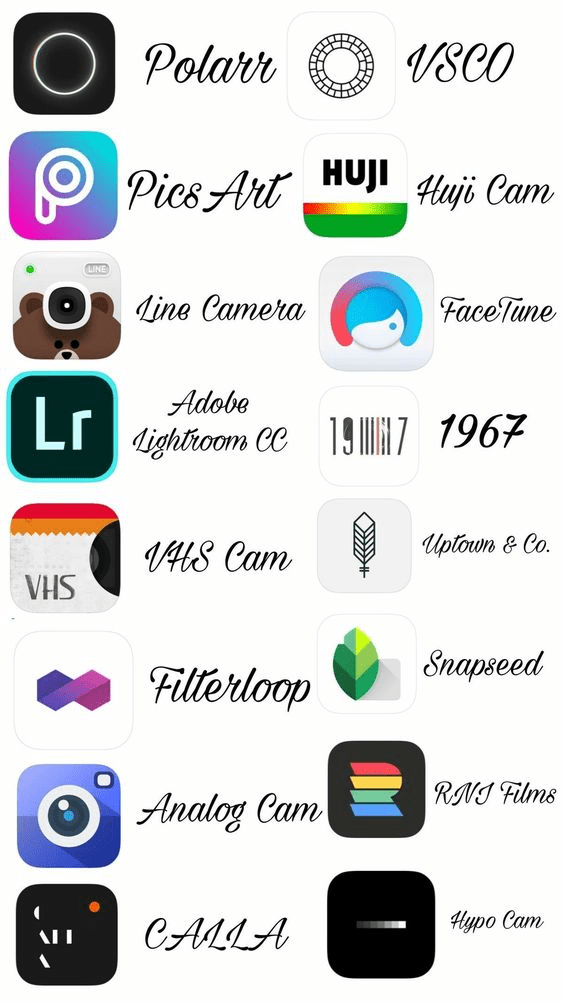
great , i do photography with my phone this post was worth for me.